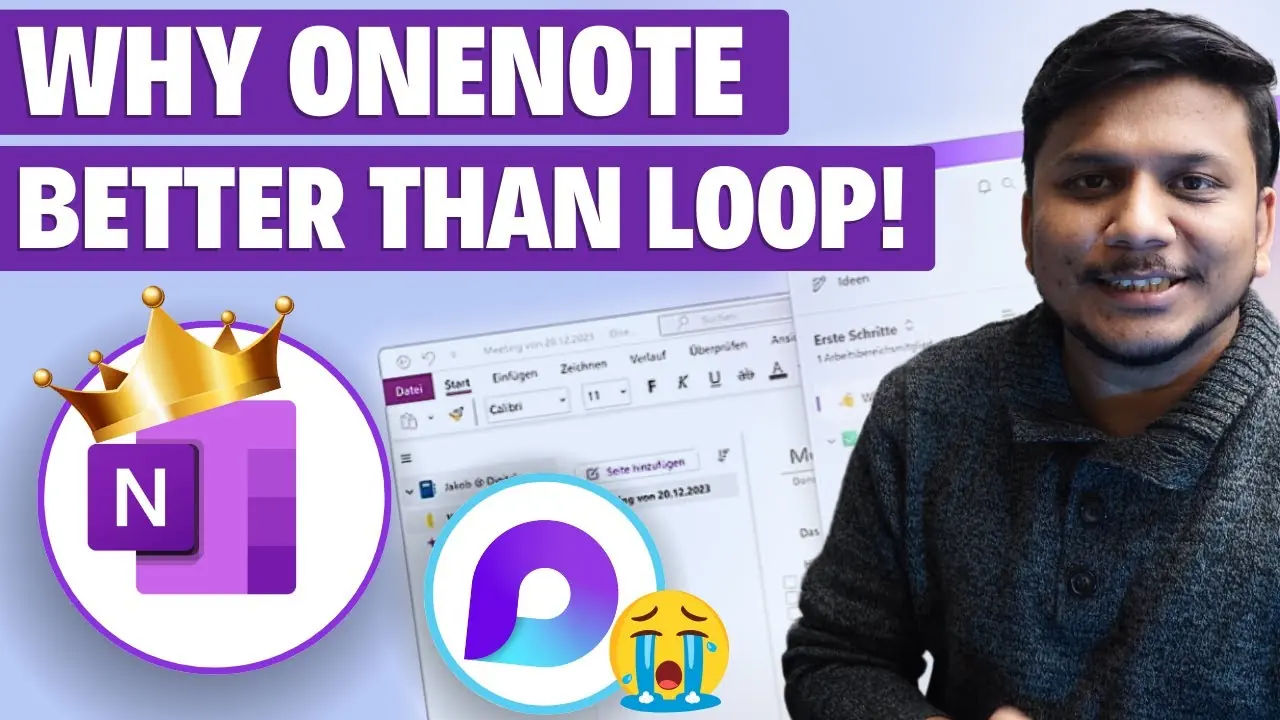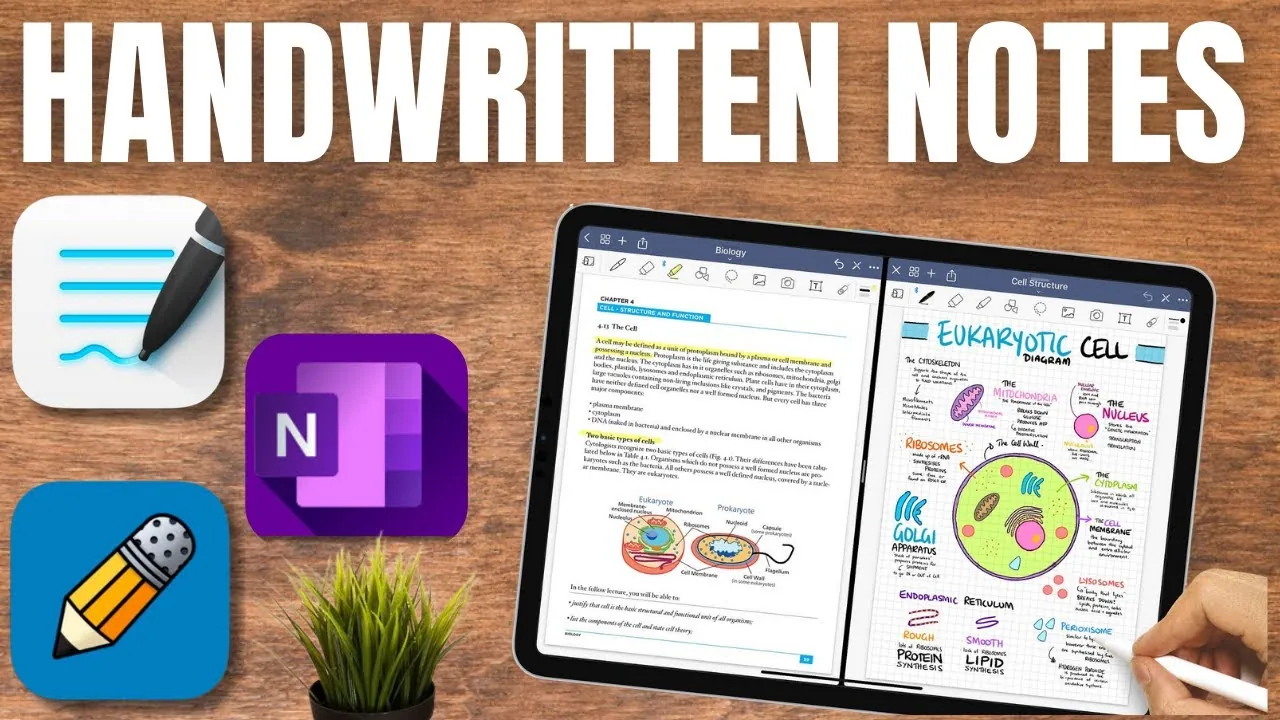The Unseen Advantages of Microsoft OneNote Over Microsoft Loop
In a world where productivity tools are as pivotal as the tasks they help manage, the debate between Microsoft OneNote and Microsoft Loop is more than just talk among tech aficionados. It's a conversation about efficiency, creativity, and how we organize the chaos of our daily lives. Microsoft OneNote has been a cornerstone in this realm for years, evolving with us, understanding our needs, and becoming an extension of our workflow. Despite the buzz around Microsoft Loop, there's a compelling argument to be made for why OneNote still reigns supreme.
The Legacy of Microsoft OneNote
For decades, Microsoft OneNote has been more than just an app; it's been a journey. A journey alongside professionals, students, and anyone in between, adapting and integrating into our lives in ways we barely notice anymore. While Microsoft Loop steps onto the scene with promises of innovation and tighter Office 365 integration, it's essential to question whether it's enough to dethrone the king of note-taking apps.
What Sets Microsoft OneNote Apart?
The Bridge Between Digital and Analog
In a unique blend of old and new, OneNote effortlessly transitions your digital notes to paper. This feature is invaluable for those who still cherish or require the touch and feel of physical documents. While Loop tries to bridge this gap, it struggles to match OneNote's ease and precision, leaving a gap that's hard to ignore.
A Canvas for Creativity
For the artists, the dreamers, and the handwritten note aficionados, OneNote offers a sanctuary. Its capabilities to capture your sketches, diagrams, and scribbles in rich detail is unmatched. Loop, in this aspect, lags behind, unable to cater to the creative spirit that OneNote nurtures.
Organizational Mastery
OneNote's prowess lies not just in note-taking but in its organizational capabilities. It’s like having a digital binder, with notebooks, sections, and pages you can tailor to your needs, searchable with ease. Its seamless integration with the broader Microsoft Office suite further cements its position as an indispensable tool. Loop, while offering its own set of organizational tools, still has strides to make before it can offer the reliability and depth that OneNote provides.
Why OneNote Continues to Lead
The essence of a great productivity tool isn't just in its features but in its ability to adapt to the user's needs—be it a student juggling assignments, a professional managing projects, or anyone in between trying to keep their thoughts organized. Microsoft OneNote has mastered this art through years of refinement, offering a robust, versatile, and reliable platform.
While Microsoft Loop introduces a fresh perspective, OneNote's comprehensive features and proven reliability keep it at the forefront for serious note-takers and organizers.
In an era where efficiency is king, the choice of tools can define our success. Microsoft OneNote, with its rich feature set and user-centric design, remains a cornerstone in the landscape of productivity apps. It's not just about taking notes; it's about creating a space where ideas can flourish, tasks are managed with precision, and creativity knows no bounds.
So, as we navigate through the myriad of tools at our disposal, it's clear that OneNote's legacy, versatility, and commitment to user needs render it an irreplaceable ally in our quest for productivity and organization.